 Only those who have been trained in the power system and have a good
knowledge of the power system are allowed to operate. Always observe local
safety regulations and the safety requirements listed below during the installation
process.
Only those who have been trained in the power system and have a good
knowledge of the power system are allowed to operate. Always observe local
safety regulations and the safety requirements listed below during the installation
process.
 Read the E-Box-48100R & Sol-Ark User Manuals before starting installation
and operation.
Read the E-Box-48100R & Sol-Ark User Manuals before starting installation
and operation.
 Make sure that all batteries have been started, then running the inverter. To
avoid battery shock by the in-rush current of the large capacitors of the inverter.
Make sure that all batteries have been started, then running the inverter. To
avoid battery shock by the in-rush current of the large capacitors of the inverter.

Notes: If multiple batteries connected in one battery group. Only the Master battery need to adjust the Dip Switch, keep other batteries in the default position. Please adjust the Dip Switch before powering on.


Notes: If multiple batteries connected in one battery group. Batteries need to be linked to each other via standard communication cables, Link 1 of the first battery to Link 0 of the next battery.




Confirm Inverter-Battery Communication

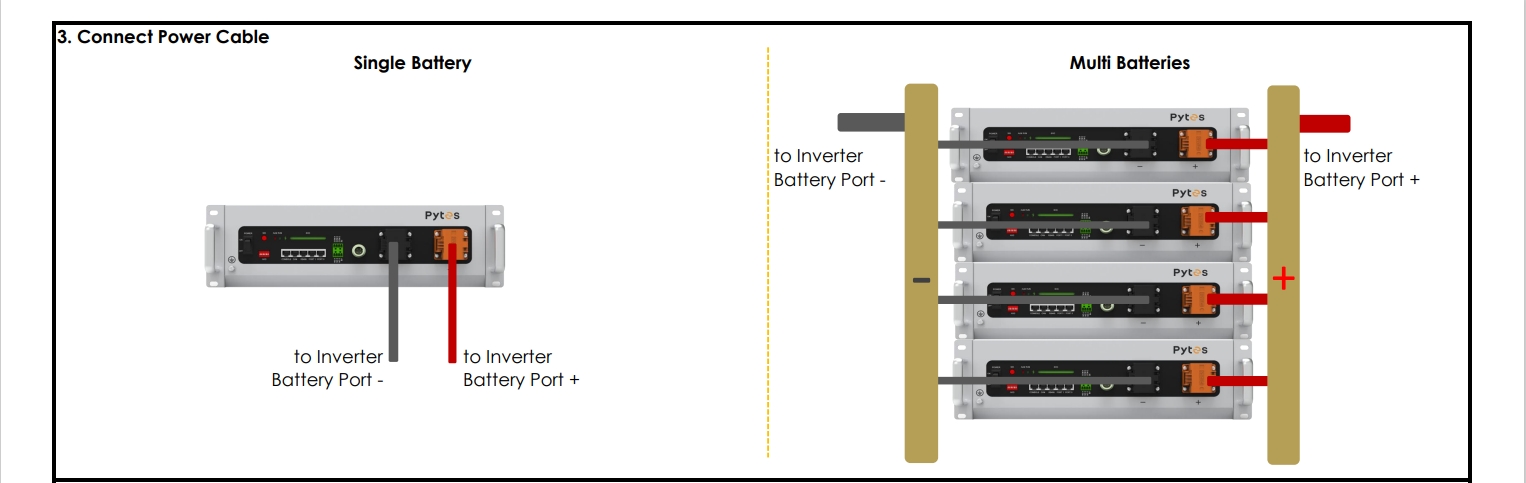
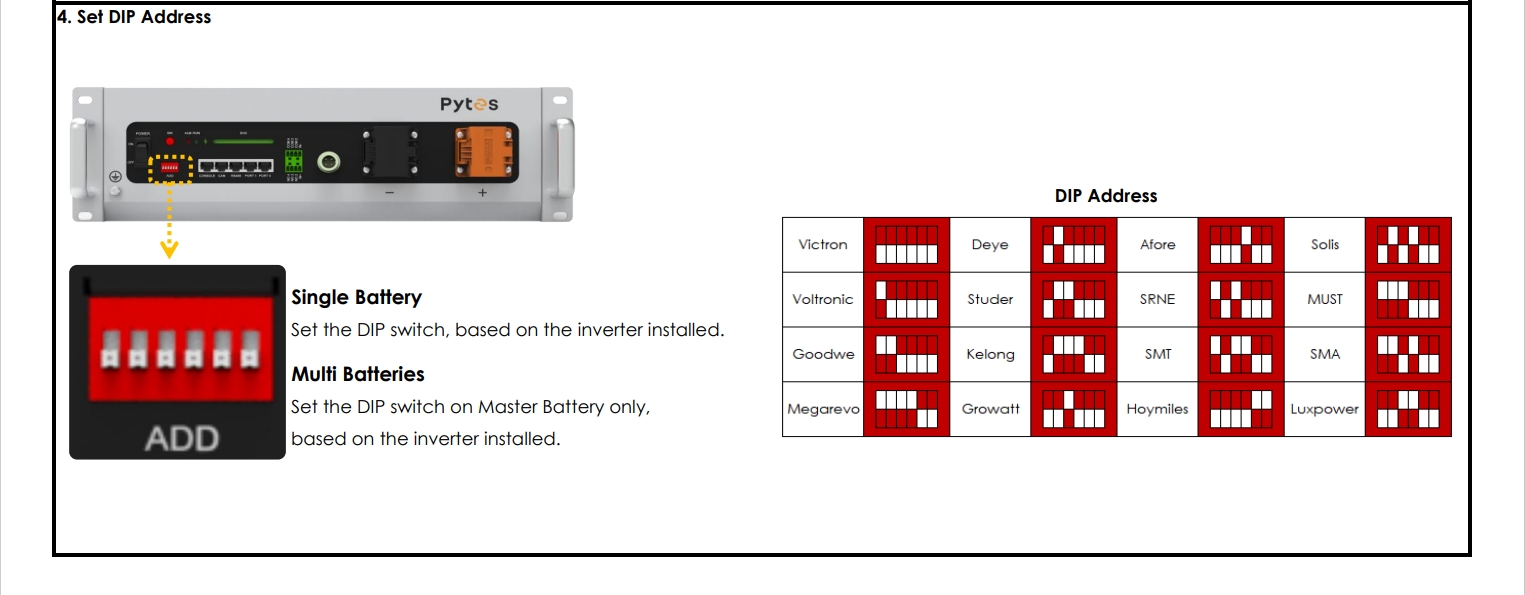
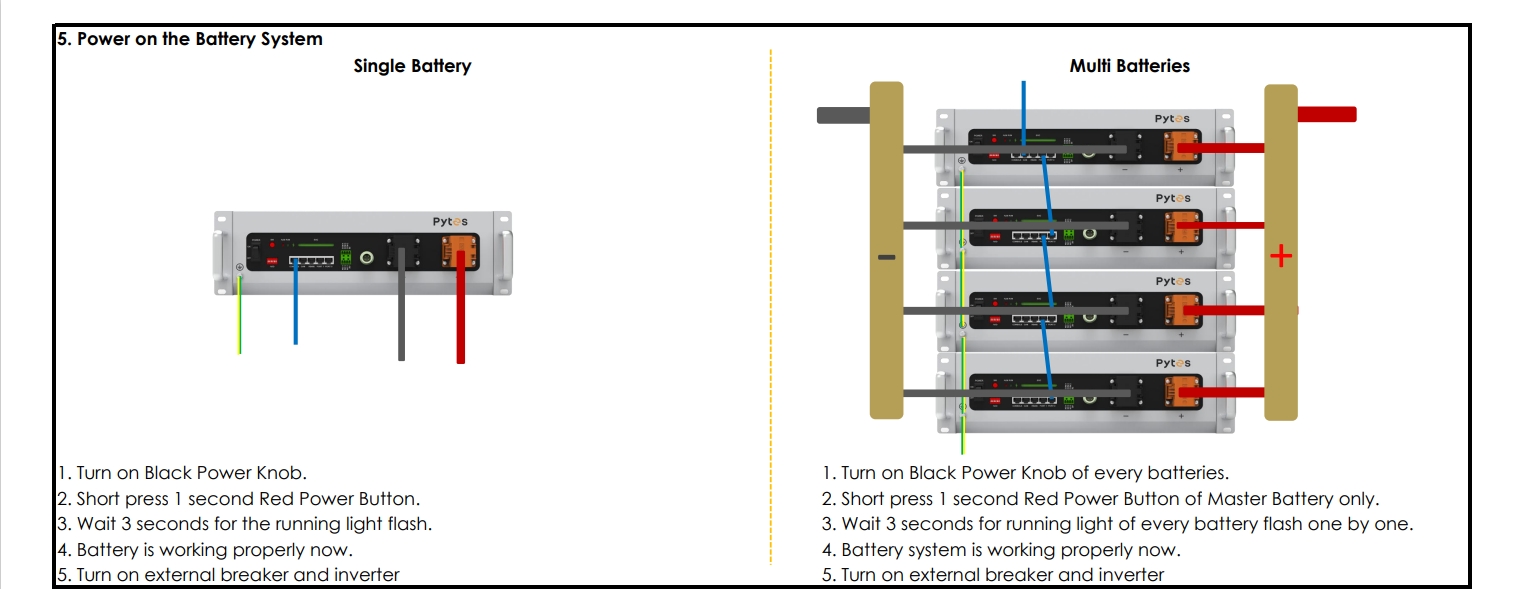





Wi-Fi(Via Cell Phone or computer)
A. Plug the Wi-Fi dongle into Sol-Ark
B. Using your device, look for an "EAP" network containing the last five (5) digits of the dongle S/N
C. Password: 12345678
D. Follow the instructions in Sol-Ark User Manual
Tutorial Video

Tech-Support Contact Information
• Phone: +1-6267159418
• Email: ess_support@pytesgroup.com
• Support Tickets: https://www.pytesusa.com/Support-Tickets.html
Userful links:
• Various inverter Guides on our website: https://www.pytesusa.com/Inverter-Guides/
• Various inverter Guides on Google Drive:
https://drive.google.com/drive/folders/1KuxLR71sUa631psBYBOaXB3rvFyF_7Z9